Also read : Download Windows Drivers Easily
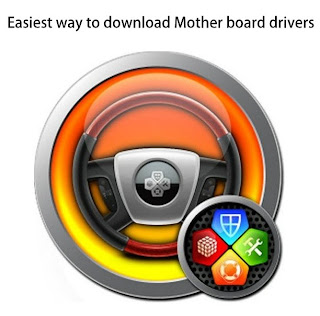
How To download Drivers Easily?
You can find a lot of softwares on google to update Windows drivers, But SlimDrivers is a better software to update drivers and you can download it for free.- Go to this link and download SlimDrivers.
- After installing SlimDrivers, You can Simply Click on Start Scan button.
- After it will start detecting out of date, missing and incorrect drivers installed in your PC.
- It will take few seconds to scan your PC and it will show driver name and gives download button. Simply click on download update button.
- That's it, your done it will start downloading newly updated driver for your computer.
No comments:
Post a Comment